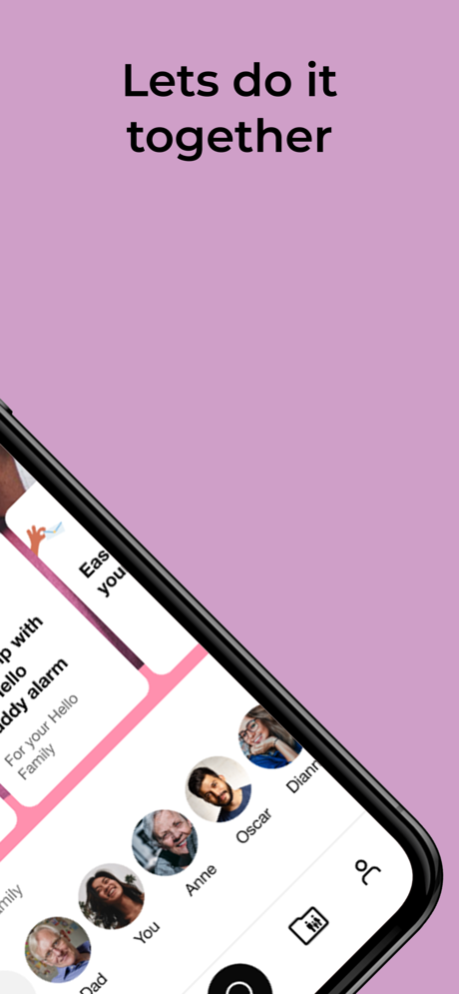Hello 24/7 2.11.5
Continue to app
Free Version
Publisher Description
From caregiver to neighbor who lends a hand, caring for a loved one requires teamwork.
Introducing the new #1 app for caregivers - supporting the way you provide care. Share the care with Hello 24/7. It's the app that helps you quickly organize extra helping hands and easily coordinate everything together. So you're not alone anymore.
With the Hello Family app, you can easily create a social network for the person you want to care for. You can plan appointments together with family, friends, and neighbors, from scheduling visits to organizing weekly recurring activities.In the Family Map, you can conveniently collect addresses, important files, or photos all in one place. With the integrated chat feature, all your communication is in one place.
For the EU (Netherlands): Besides sharing care, the app also allows you to request home assistance or keep an eye on things remotely with personal alarm options.
Apr 26, 2024
Version 2.11.5
Great that you're using the Hello 24/7 app! This update includes minor performance improvements and optimizations, making the app work even better.
About Hello 24/7
Hello 24/7 is a free app for iOS published in the Chat & Instant Messaging list of apps, part of Communications.
The company that develops Hello 24/7 is Hello 24/7 B.V. The latest version released by its developer is 2.11.5.
To install Hello 24/7 on your iOS device, just click the green Continue To App button above to start the installation process. The app is listed on our website since 2024-04-26 and was downloaded 0 times. We have already checked if the download link is safe, however for your own protection we recommend that you scan the downloaded app with your antivirus. Your antivirus may detect the Hello 24/7 as malware if the download link is broken.
How to install Hello 24/7 on your iOS device:
- Click on the Continue To App button on our website. This will redirect you to the App Store.
- Once the Hello 24/7 is shown in the iTunes listing of your iOS device, you can start its download and installation. Tap on the GET button to the right of the app to start downloading it.
- If you are not logged-in the iOS appstore app, you'll be prompted for your your Apple ID and/or password.
- After Hello 24/7 is downloaded, you'll see an INSTALL button to the right. Tap on it to start the actual installation of the iOS app.
- Once installation is finished you can tap on the OPEN button to start it. Its icon will also be added to your device home screen.